-

I think it’s a shame customers are bashing Dimitri James
- 10 seconds ago
-

False Statement
- 22 mins ago
-

Conversation 24
- 9 hours ago
-

Heidi Daus
- 11 hours ago
-

Leveling up?
- 13 hours ago
-

Anybody else receive USED items from HSN?
- 18 hours ago
-

TEMU BUBBLE PAPER
- 22 hours ago
-

Hosts changing outfits
- 1 day ago
-

TEMU Collapsible Bucket
- 1 day ago
-

Nakery Rep inappropriate clothing
- 2 days ago
-

Marlo Smith – LET THE VENDOR SPEAK!!!!
- 2 days ago
-
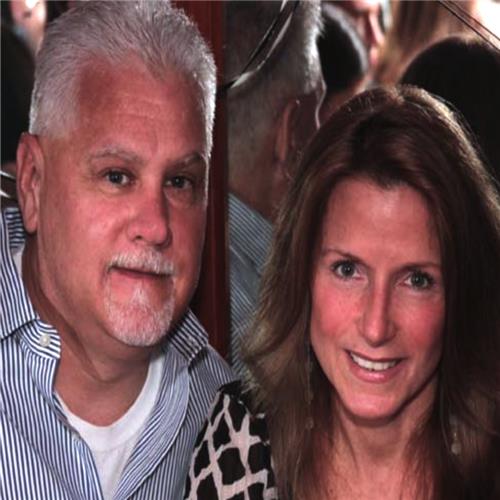
Hair matches skin, notta great look…..
- 2 days ago
-

SUCRESS
- 2 days ago
-

Earth Day & Passover
- 2 days ago
Who's online now
6 peeps are chatting it up!

RECENT ACTIVITY
This user has no bookmarked topics.
This user is not currently subscribed to any topics.
This user is not currently subscribed to any forums.






